Connect MadIRC with HexChat
Today we want to look at how you get your local IRC client connected to MadIRC.
Install
First of all you have to install Hexchat.
Windows
Go to the download page and install the latest version as usual.
Linux
The easiest way to install HexChat on linux is using the package manager of your distribution.
Debian/Ubuntu
sudo apt-get update
sudo apt-get install hexchat
Fedora
sudo dnf install hexchat
CentOS/OpenSUSE
sudo yum install hexchat
Archlinux
sudo pacman -S hexchat
Configuration
Start hexchat. A start like this should come up:
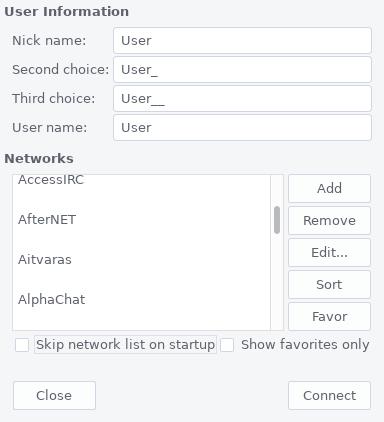
Click on the Add button. A editable field will appear and you should now name the connect. For a network named MadIRC MadIRC sounds like a suitable name, right? Good. Now press enter and it should like this:

Next step is to click on Edit.
A new windows comes up.
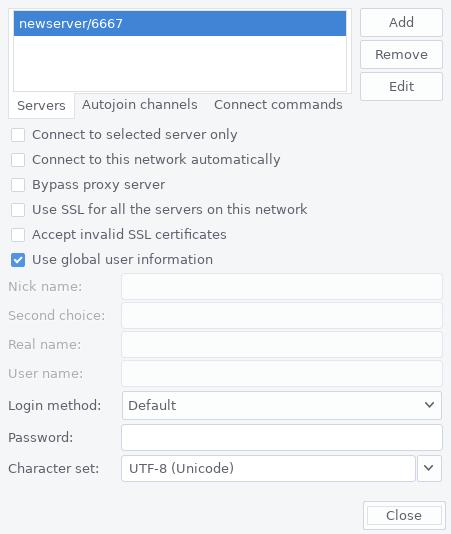
Double click the newserver/6667 entry and change it to irc.madirc.net/+6697. This way you tell HexChat to connect our Round-Robin address and use TLS by default. Commit this change by pressing enter.
Now check the boxes in front of Accept Invalid SSL Certificate. Currently we don’t provide valid TLS certificates.
And another check box in front of Connect to this network automatically so the HexChat will automatically connect on next start.
You should result in the following settings:
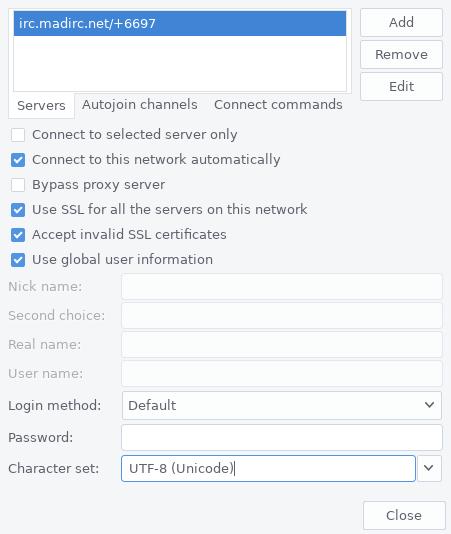
Click on Close and in the previous window on Connect.
Now you are done!