Connect MadIRC using Weechat, Docker, and Tor
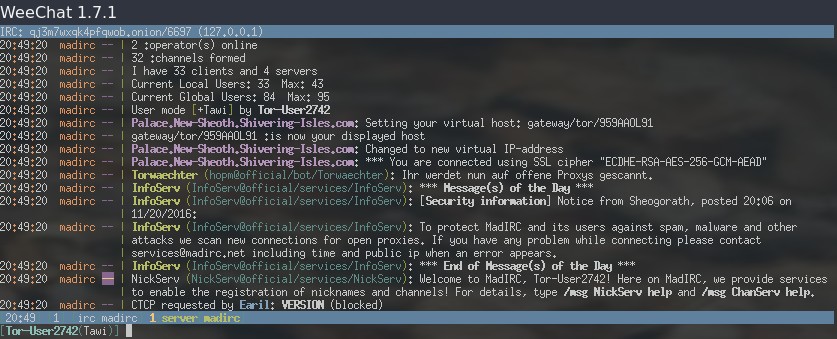
If you are about to connect our network using Tor, you have many options. One of the most popular clients is WeeChat. It’s a fast, light and extensible chat client which supports IRC out of the box.
Docker setup
For an easy, quick and secure setup, we recommend our, for Tor access optimized, docker image. When you are already familiar with docker, it’s a perfect way to go because you get a managed WeeChat image from us which is easy to update and to use.
docker run -it --rm quay.io/madirc/weechat
This line, 30 seconds to wait and you are connected. Secure and anonymously.
Native Setup
For those of you who prefer a native setup, we want to provide you a guide how to set up WeeChat with Tor.
Requirements
We assume you have installed weechat and tor. How to do this?
For Tor, checkout our previous guide.
For WeeChat, please check their official documentation.
Configuration
To start the configuration please make sure your tor daemon is running. Then start WeeChat using the weechat command in your terminal.
Setup MadIRC
First of all, we add MadIRC and set up the TLS connection, as well as our nicknames:
/server add madirc wbi67emmdx6i6rcr6nnk3hco3nrvdc2juxrbvomvt6nze5afjz6pgtad.onion/6697
/set irc.server.madirc.ssl on
/set irc.server.madirc.ssl_fingerprint 4d8aa50f264fc40a67ce5154c65634da91570ea08d03fb72b5994b646165ad22
/set irc.server.madirc.nicks <yournick>,<your-alternative-nick>
Please replace the placeholders <yournick> and <your-alternative-nick> with actual nicknames. The second nickname is recommended so you are always able to connect, even in case of a nick collision. You can add further nicknames by using commas.
If you have a nickserv account on MadIRC to protect your nicknames, you can also instantly authenticate with it:
/secure passphrase <some-secret-passphrase>
/secure set madirc_password <your-nickserv-password>
/set irc.server.madirc.sasl_username <your-nickname>
/set irc.server.madirc.sasl_password "${sec.data.madirc_password}"
Of course, you have to replace <some-secret-passphrase>, <your-nickserv-password> and <your-nickname> in the previous statement with the corresponding values.
We use the internal WeeChat password safe to secure your passwords. The <passphrase> is used to encrypt all /secure elements. Further details can be found in the official documentation.
Setup tor proxy
Now setup the proxy settings so the connection to MadIRC will use Tor:
/proxy add tor socks5 127.0.0.1 9050
/set irc.server.madirc.proxy tor
On Windows when using the Tor-Browser-Bundle, use port 9150 instead of 9050 in the previous command
Connect and join #Elite
All that is left now is connecting MadIRC and enjoy your chatting in #Elite!
/connect madirc
/join #Elite
Additional information
To make your WeeChat join your favorite channels on startup use:
/set irc.server.madirc.autojoin "#Elite,#1337"
For further information, please checkout the weechat documentation and quickstart guide.
For improvements in security and privacy, please check out “noromanba”’s security guide on WeeChat.
That’s it! See you on MadIRC!